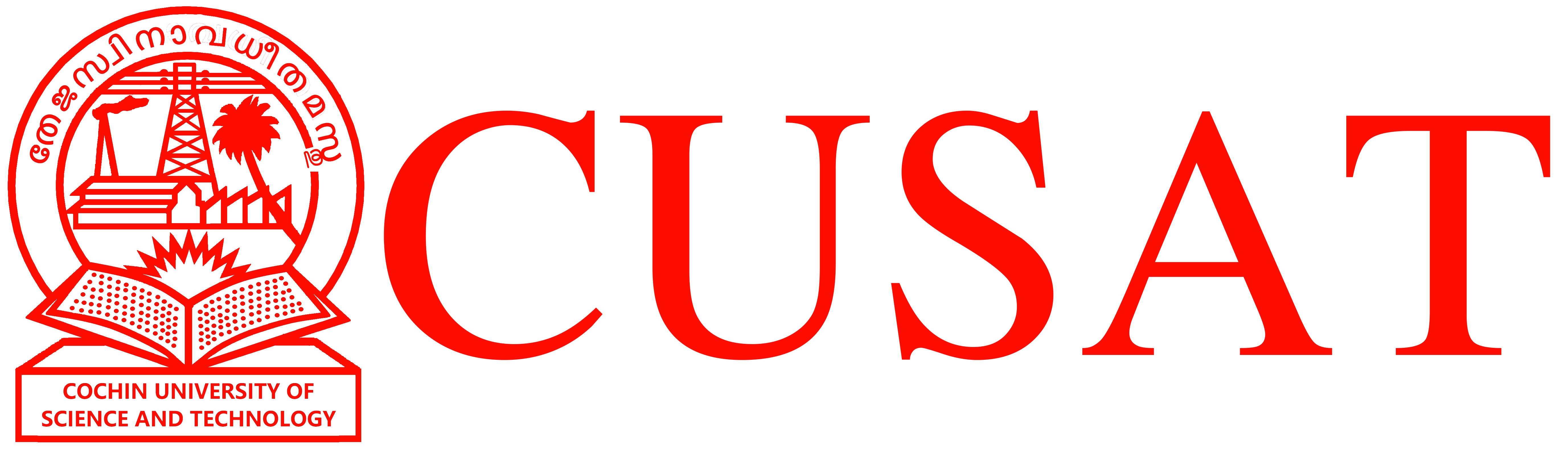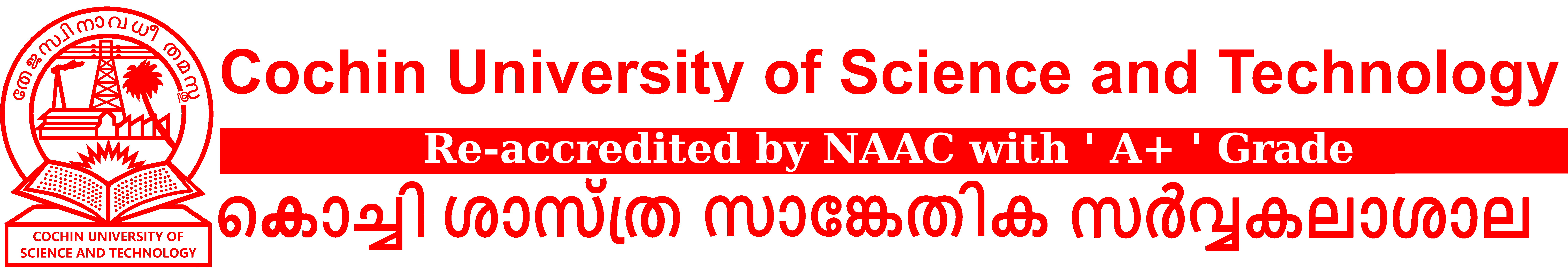Read Carefully before entering the details. A printout of these instructions may be taken for immediate reference.
- New Users
- Please read the instructions below and click the link in step 12 to proceed.
- Provide PF Number as the login name and a valid email address to send the details
- After submitting this form a One Time Password (OTP) will be sent to your mailbox.
- Click the link in the mail sent and login using the OTP already sent.
- Enter a new password, if required.
- After succesfull submission a new page for entering the data will be displayed.
- Fill the relevant details
- For adding dependants
- Enter the number of dependants to be added in the entry form, from the dropdown list.
- Click the link (CLICK HERE for Dependants' entry form) to enter the dependants.
- New fields for entring name and relationship will be seen at the end of the form.
- Enter the Name and Relationship of the dependant.
- More details of the dependants may be filled later after submitting this form.
- Dependants Definition
- For Employees
- Spouse
- Father (non-service/non-pensioner)
- Mother (non-service/non-pensioner)
- Son(Unemployed unmarried below 25 years)
- Daughter (Unemployed unmarried below 25 years)
- Children having more than 60% disability.
- For Pensioners
- Spouse
- Children having more than 60% disability.
- After Saving the form the entered dependants will be displayed at the bottom table.
- Click MODIFY button.
- Click Add/Modify Details link against each dependant entry to enter the remaining details.
- Submit the form after entering the dependant details.
- Save after filling all the details.
- View and verify the data already entered
- logout for securing the process.
- Now to register click here
- Existing Users to add/modify the data already entered.
- Click here to login
- Fill the form
- Submit after updating the details.
- If password is lost click here to reset the password
- Follow the steps 6 to 10 above.
- Verify the entered data and logout for securing the process.
- Click here to change the password